What do you get when you cross a viper with a cat? Let’s see! If you want to try my method yourself, you can find the brushes I use here.
1. Sketch
As always, I started with a sketch—first a rough one, then a detailed one. I defined the pose and anatomy, as well as minor details, but I didn’t try to keep this sketch overly clean.

2. Basic Colors
I lowered the opacity of the sketch and created a new layer below. I added basic colors of the creature, without the stripes yet.

3. Shadows
I created a Multiply layer and painted the shadows. I use various colors for shadows, and I try to keep them not too dark. Black, cold shadows are not really common on live creatures!

4. Details
I merge the layers, along with the sketch. I draw the outline of the creature on a separate layer, then use it to make a selection and remove the area outside of it from the merged layers. Then I paint the details over it, adding the stripes as well. To cover the lines faster, I often use a smudge brush.

5. Shine
I create a Screen layer. Now I add some subtle shine that will add definition to the muscles. It’s especially useful if the creature is dark. This level of shine will also fit a matte creature.

7. Highlights
I add another Screen layer and paint brighter, but smaller stripes of shine here and there, for the most glossy areas. I need to be careful here—it’s easy to overdo this effect! I also add some shiny saliva in the mouth.

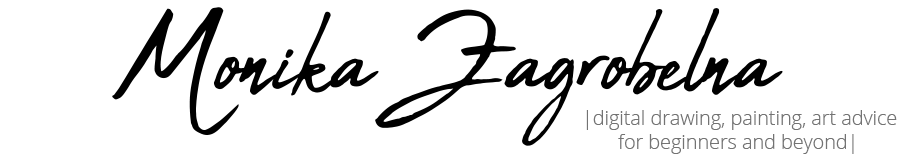

0 Comments