About a year ago I experimented with running an art Patreon (as opposed to my animal anatomy Patreon), but it didn’t really work out. I did create a few posts though, and I don’t want them to go to waste, so I’m going to share them now for free on this blog. Enjoy!
Tiger Friends
When drawing my cappuccino tiger, I struggled with two things: rendering the striped and non-striped areas at the same time, and making the fur look detailed. So I decided to do a study focused specifically on these two issues. This is the photo I’ve used for the study (you can find it here):

First I quickly captured the basic volumes of the body—no details, just proportions and form. In the photo you can barely see any outline of the muscles, so there was no reason to include them in the sketch.

When drawing a study, I don’t copy the colors the way they look in the photo. Instead, I try to imagine various aspects of the image separately and draw them the same way I would if I was drawing from imagination. So first I defined three separate color areas: the main color, the lighter tone of the lower part of the body, and the stripes. The actual colors weren’t important here—just their separation.

Next, I adjusted the actual colors, trying to separate them from shading.

I added a very simple background and some shading. The scene seems to be illuminated from the front, so there are very few shadows visible on the bodies.

The sketch was pretty small, so I enlarged it and covered it with a bright, semi-transparent layer. With the sketch covered this way, I drew the clean line art on top.

Here’s how the image looks with the new line art replacing the first sketch. It looks like all it needs is just a bit of cleaning up, but this is an illusion. I now know full well that it’s better to re-draw all the previously established parts, adjusting them to the details of the new line art.

Because I kept the stripes separate from the other colors, it was easy to replace them with a new, cleaner version. I also blended the other colors manually. I hid the shading layers for now—the idea was to make the fur (and the stripes, especially) to look clean before actual rendering.

After drawing the black stripes, I added some dark grey around their edges. My theory is that the illusion of soft fur is based on blending—that a dark stripe shouldn’t turn directly into orange fur, because the thin black hairs blend into the thin orange hairs, creating an in-between shade. So far, it seems to be working!

I continued using the same method to blend all the other parts of the fur. For example, instead of going from white to orange directly, I added a pale yellow border between them. While doing this, I noticed I actually started to render the fur, so I went along with it. I also modified the edges of the mask to make them more fluffy wherever needed.
Notice that I already included some shadows. These are occlusion shadows—the ones that would be present in these areas regardless of the position of the light source. That’s why I can draw them now, as a part of the color layer rather than a part of the shading layer.

I added a variety of shades to the fur. Even though these areas receive roughly the same amount of light, fur reflects a variable amount of light depending on its position. For example, smooth fur will reflect a lot of light, and perpendicular clumps will absorb more of it. So if you take this into account, you can add more shades even if the lighting is pretty “flat”. To make sure I don’t repeat the shades too much, I pre-prepared a palette of orange-browns for the reference window.
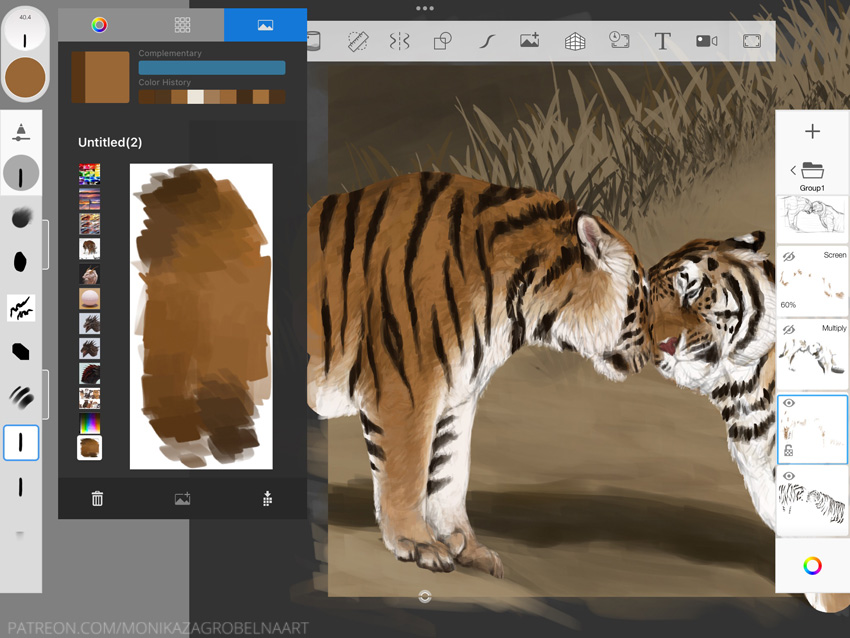
I made the background more detailed, to make it easier to see how close I’m to being finished.

After I felt the fur looked pretty nice, I finally brought the shading layers back. I adjusted their previous messy shape to the boundaries of the new line art.

And then I finally started the actual rendering stage. Because I rendered most of the fur when blending the colors, all I had to do now was to incorporate the shading into them. I cropped the whole image to make it closer to the final version, and also increased the resolution to have better access to the details. Still, I was really careful not too zoom in too much—it can lead to over-rendering, which is especially harmful for the fur.


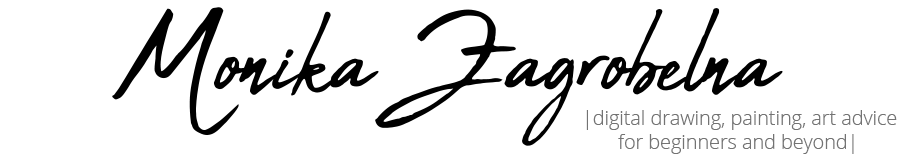

0 Comments