This is not going to be a full fledged tutorial, but rather a quick presentation of how digital painting can be tackled for the fastest results. I’ll use my recent painting of Scar as an example.
Step 1
Prepare your sketch. It doesn’t need to be a super clean piece of line art, but it shouldn’t leave anything to guess. If you’re painting a dragon, for example, make sure all the scales are drawn at this point.

Step 2
Create a clipping mask. In SketchBook there’s no tool for this, so I simply create a mask of the shape outside of the character (negative space) and place this layer on top. When you have the mask, you can safely paint in a very messy way without worrying about losing the general shape. Lower the Opacity of the sketch and paint underneath with a big, heavily textured brush. Don’t paint any details, but rather try to create a suggestion of them. Focus on colors first, and then add any necessary shadows.

Step 3
Create a layer over the sketch now and paint over it to replace the lines with shadows and tones. This is the time to add the details and blend any disturbing irregularities.

Step 4
Create a new layer over the mask and finish the painting. Now it’s the time to use any special custom brushes, add shine, and tiny details.
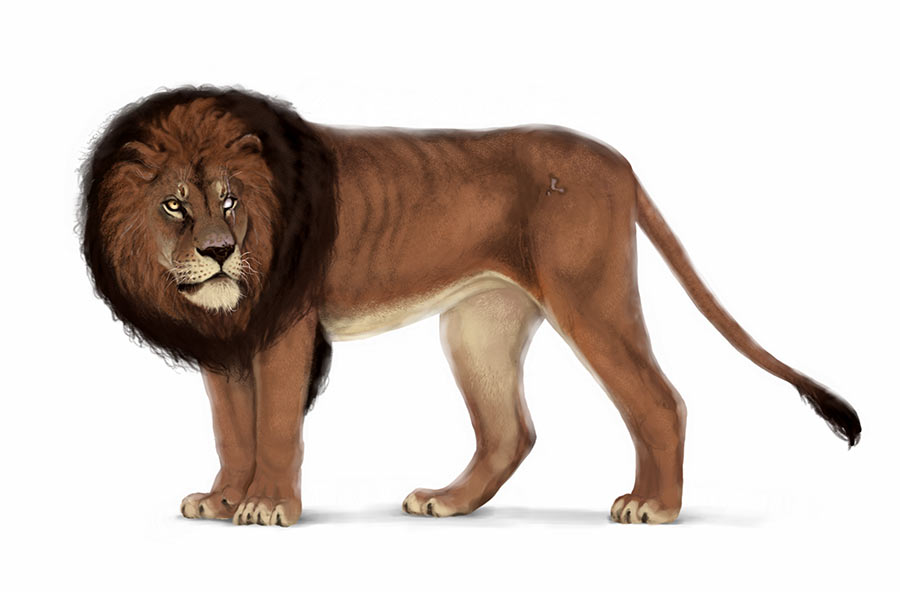
And that’s all! Of course, the whole process takes a few hours, but if you stick to this exact order of doing things, you’re a lot less likely to get lost.
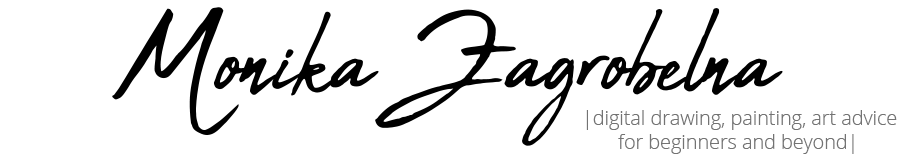

2 Comments