Dragons often have horns, just like meany real animals. So if I want to paint realistic dragon horns, the best way is to take a closer look at real horned animals. Here’s how I did it and what I learned:
1: Sketch
As always, I started with a simple sketch—not too clean, just showing the crucial elements.
2: Basic Colors
I created a layer below and painted the basic, unshaded colors. I used a big, round brush, but sometimes a little texture was necessary.
3: Shadows
I added a new layer in Multiply mode and painted some colorful shadows. It’s important to keep them quite bright, because most of the time the ambient light brightens them. I added some smaller shadows in the crevices as well, but it looks likethe lines can play their role sufficiently.
4: Details
I created a new layer over the sketch. I took a smaller brush and started painting the details. First, I only picked colors from the painting below to cover the lines, then I painted what seemed to be lacking.
5: Shine
I created a new layer in Screen mode. I painted “matte” shine, the one that reveals the texture and brightens big areas.
6: Highlights
Polished areas require more shine, smaller and sharper. I created a new layer and painted with white (or close to white) to add this precise form of shine.
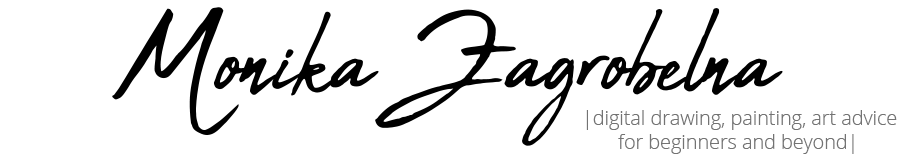
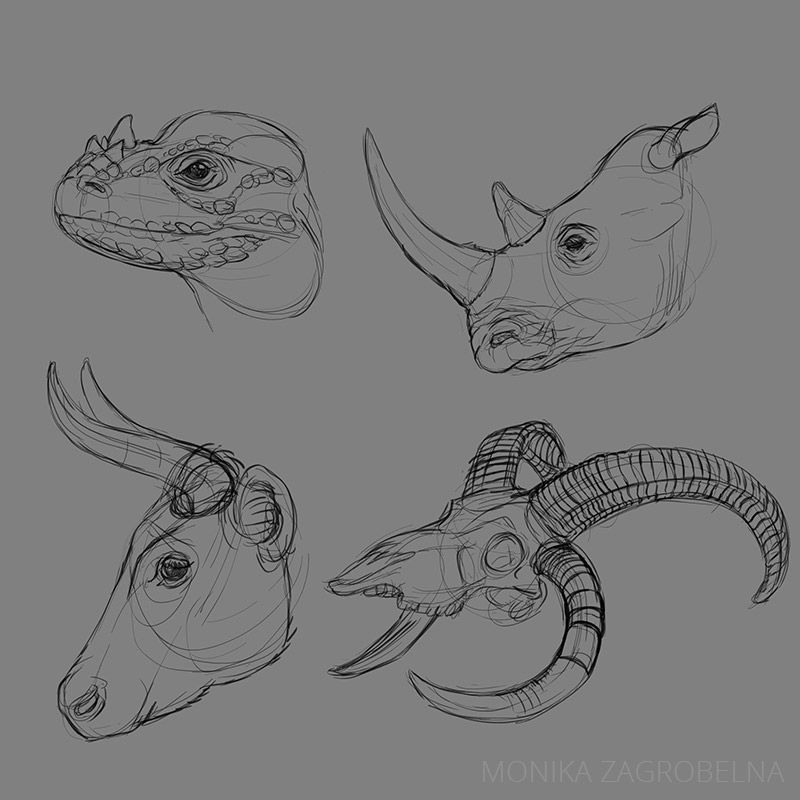
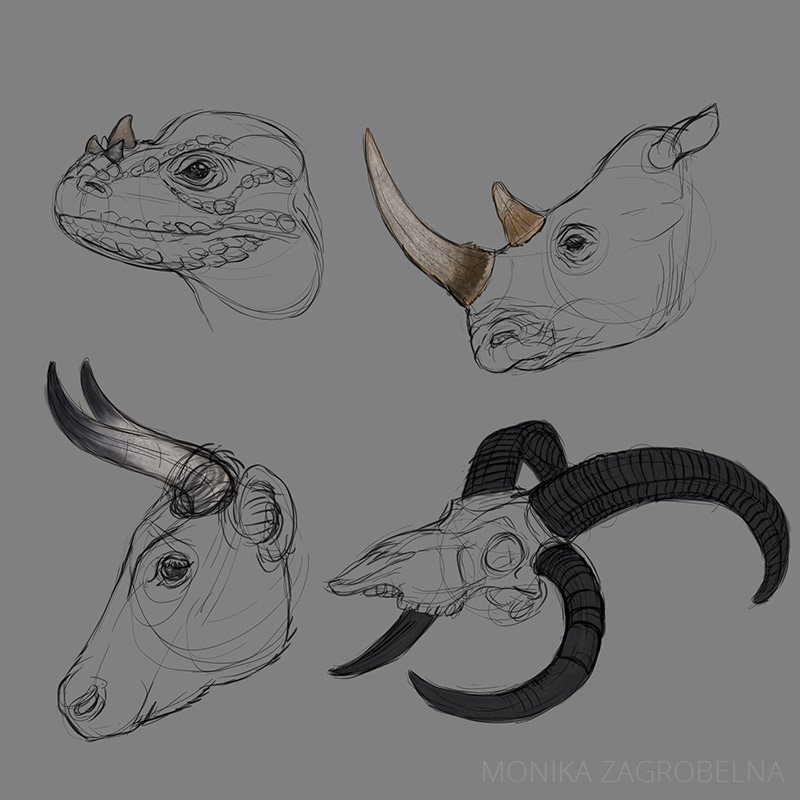




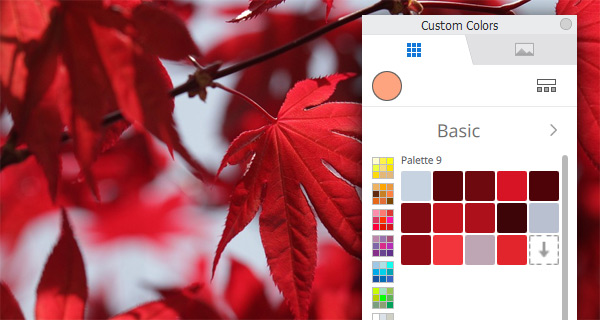
0 Comments