The newest Sketchbook Pro update brought many changes to the app, but some of them are less apparent than others. For example, did you notice this new icon next to each of the brush sets? What does it do?
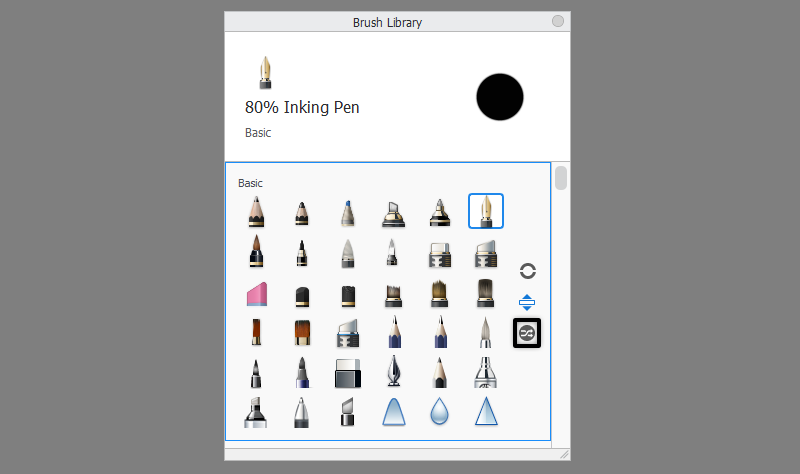
This is the Brush Set Randomize mode, and if you turn it on and start drawing, Sketchbook will randomly switch between all the brushes in the current brush set. It may seem confusing at first, but if you use it on a brush set specifically designed for this mode, it proves to be absolutely magical!
If you want to give it a try, download my Fur Random brush set and load it into Sketchbook Pro. It contains ten very similar, but slightly different fur strand brushes. This is the key for a good random set—the brushes should be almost identical, and yet different.
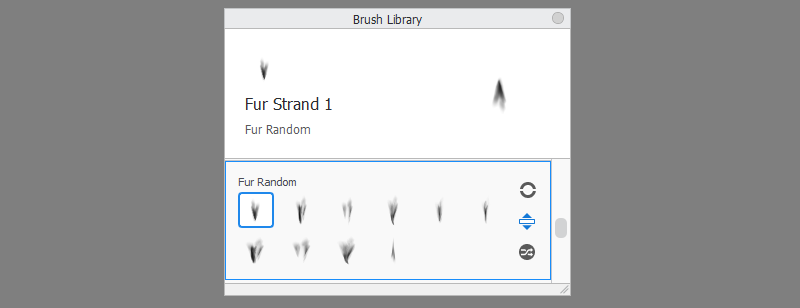
Now, draw a series of strokes using one of the brushes in the sets (without changing the brush size—this is important). Then turn on the Brush Set Randomize mode on and do the same.
Can you see the difference? If you use a single brush, all the strokes looks the same. The Brush Set Randomize mode adds a little bit of chaos to the strokes, just as if you were using a traditional tool. This makes the series of strokes look more natural, less predictable, less digital.

This brush set should be thought of as one big brush—and if you combine it with the Randomize Color mode, you’ll discover what you have in your hands is the most powerful fur brush you’ve ever used!

This feature can be used for creating various types of brushes, not only fur and hair, but also scales, textures, and traditional-looking paint brushes. You should definitely give it a try and see what you can come up with—this feature alone will not only make you faster, but it may also add more character to your style.
There’s just one issue, though. If you want to change the size of this “mega-brush”, you need to do it individually for every brush in the set. For now there’s no way to do it automatically for all of them. But this is a new feature and it will probably be improved in the future. I certainly see a lot of potential in it, so I’ll keep my fingers crossed!
Check out my tutorials for other features from the 9.0 update here:
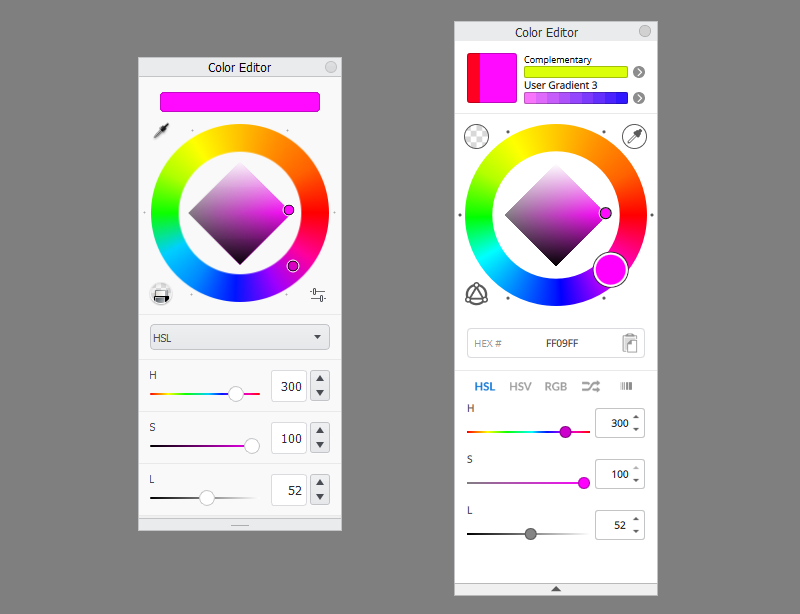
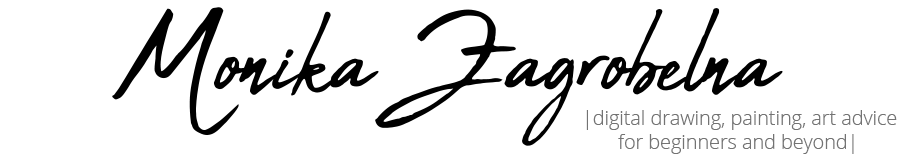
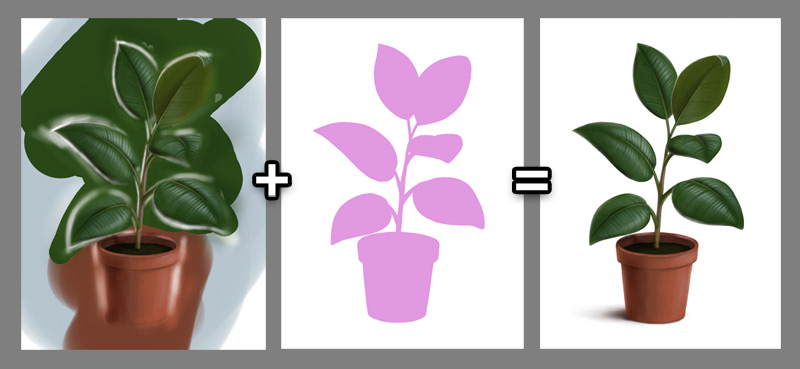
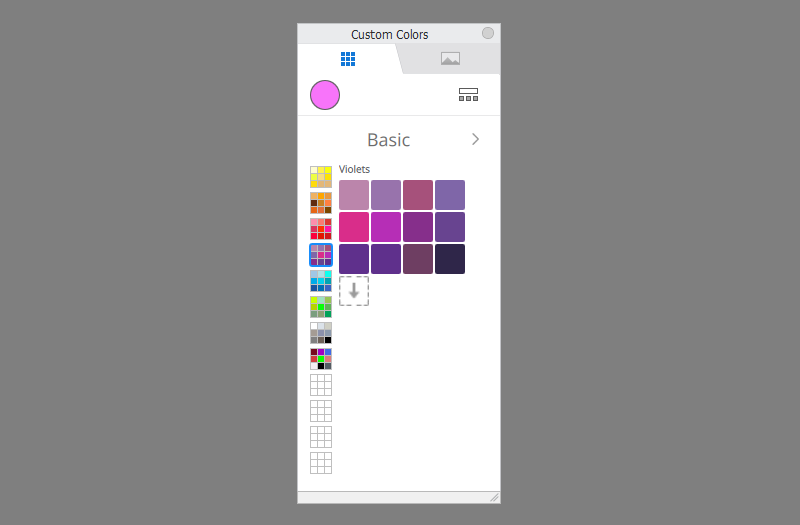

0 Comments